ASP Introduces a Free Intune Connector for ServiceNow
Managing IT assets shouldn’t be a hassle. That’s why we’re excited to introduce our new Intune Connector app for ServiceNow. Designed for mid-sized companies, this easy-to-install solution automatically syncs your devices and installed software data from Intune to your ServiceNow CMDB—keeping everything up-to-date automatically. Discover how this tool can streamline your asset management and increase the speed of incident and problem resolution.
Summary
The Intune Connector is designed to integrate Microsoft Intune with the ServiceNow platform, allowing customers to automatically synchronize computer and software information from Intune into the ServiceNow CMDB.
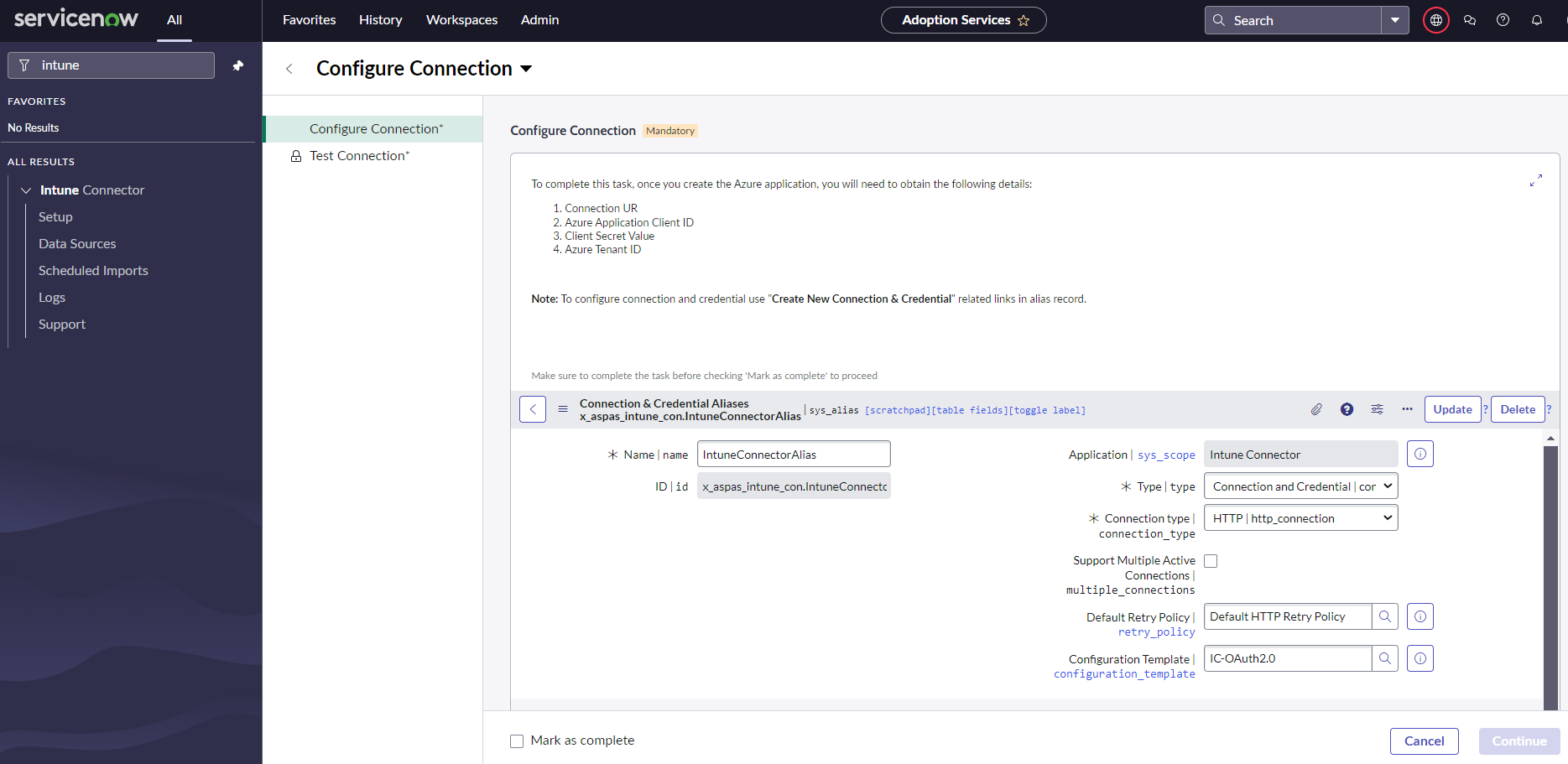
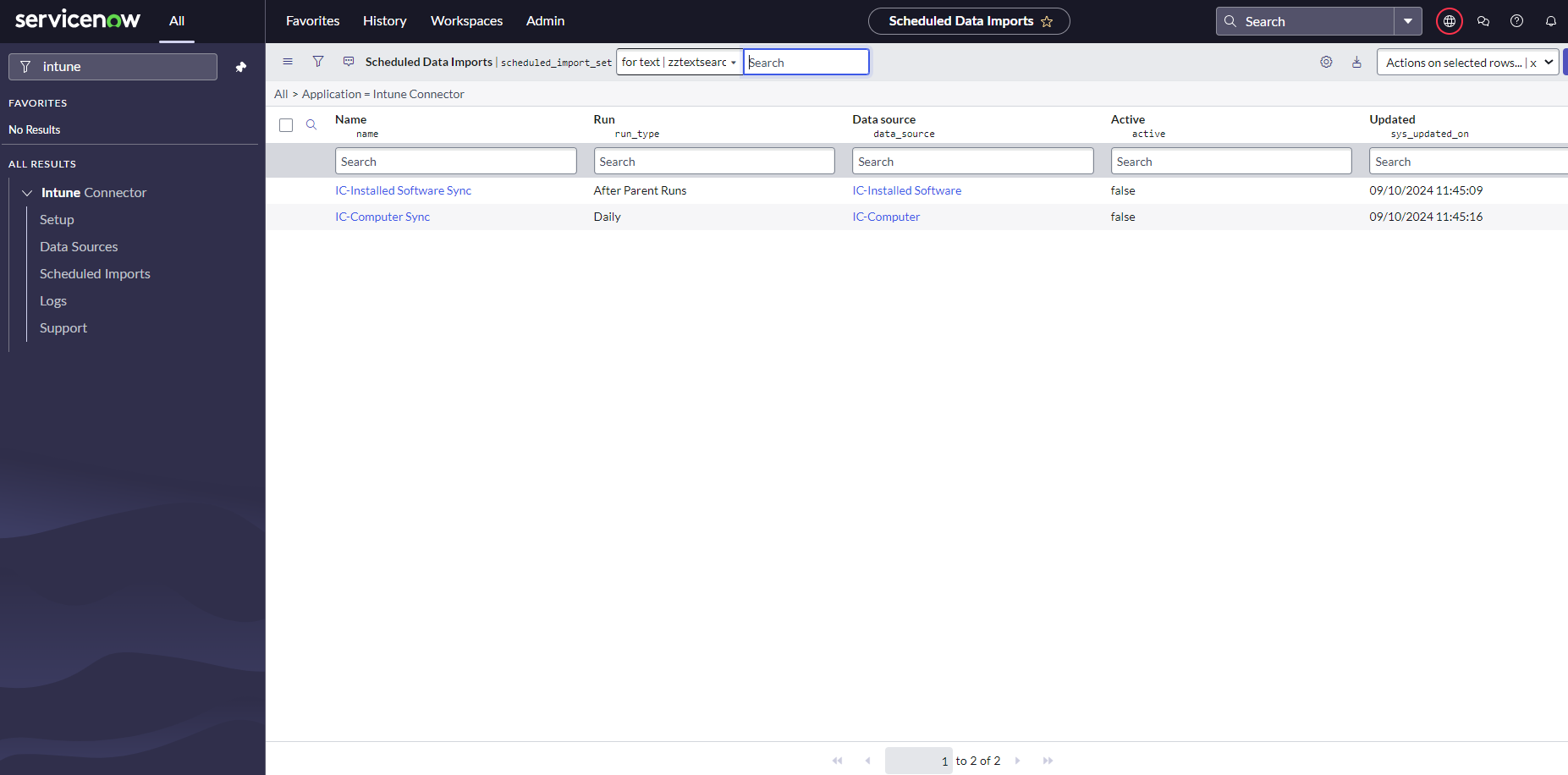
Key Features
1. Automated Data Sync Between Intune and ServiceNow CMDB
This feature enables seamless, automated synchronization of IT assets managed in Intune with the ServiceNow Configuration Management Database (CMDB).
2. Cost-Effective and Easy-to-Implement Solution
Offers out-of-the-box templates that simplify the setup process, requiring minimal configuration. Reduces the need for extensive custom development or third-party integration tools. Accelerates deployment time, allowing organizations to quickly benefit from the solution.
3. Standard ITSM Subscription Compatibility
Compatibility with Standard ITSM Subscriptions, Designed to work within the constraints of a standard ITSM subscription without requiring premium features or add-ons. Allows organizations to leverage existing ServiceNow investments without needing to upgrade to more expensive subscription plans.
Who is that for?
- This solution is ideal for organizations already using Microsoft Intune to manage their devices but lacking a ServiceNow ITOM license.
- Asset managers and IT administrators looking to synchronize Intune-managed computers and software into the CMDB.
The Intune Connector helps you solving your most common challenges such as:
- High Cost of Full Integration Solutions: Many small to mid-sized organizations need basic integrations but are required to purchase the full Integration Hub Professional package, leading to some cost.
- Limited Device Coverage: Organizations focusing solely on end-user computing devices (EUCD) often find it challenging to implement device management solutions without complex customizations.
- Time-Consuming Custom Builds: Developing custom integrations from scratch can be time-intensive and resource-draining, particularly for organizations with limited IT capacity.
- Complexity in Data Collection: Collecting and managing data from Intune into ServiceNow can be cumbersome for smaller teams, particularly without a simple, out-of-the-box connector.
- Overburdened IT Teams: IT teams in smaller organizations struggle with deploying and maintaining complex integrations, leading to inefficiencies in managing their end-user computing devices.
Prerequisites:
- An active Microsoft Intune subscription.
- Azure application configured with the necessary API permissions.
- ServiceNow Paris or later.
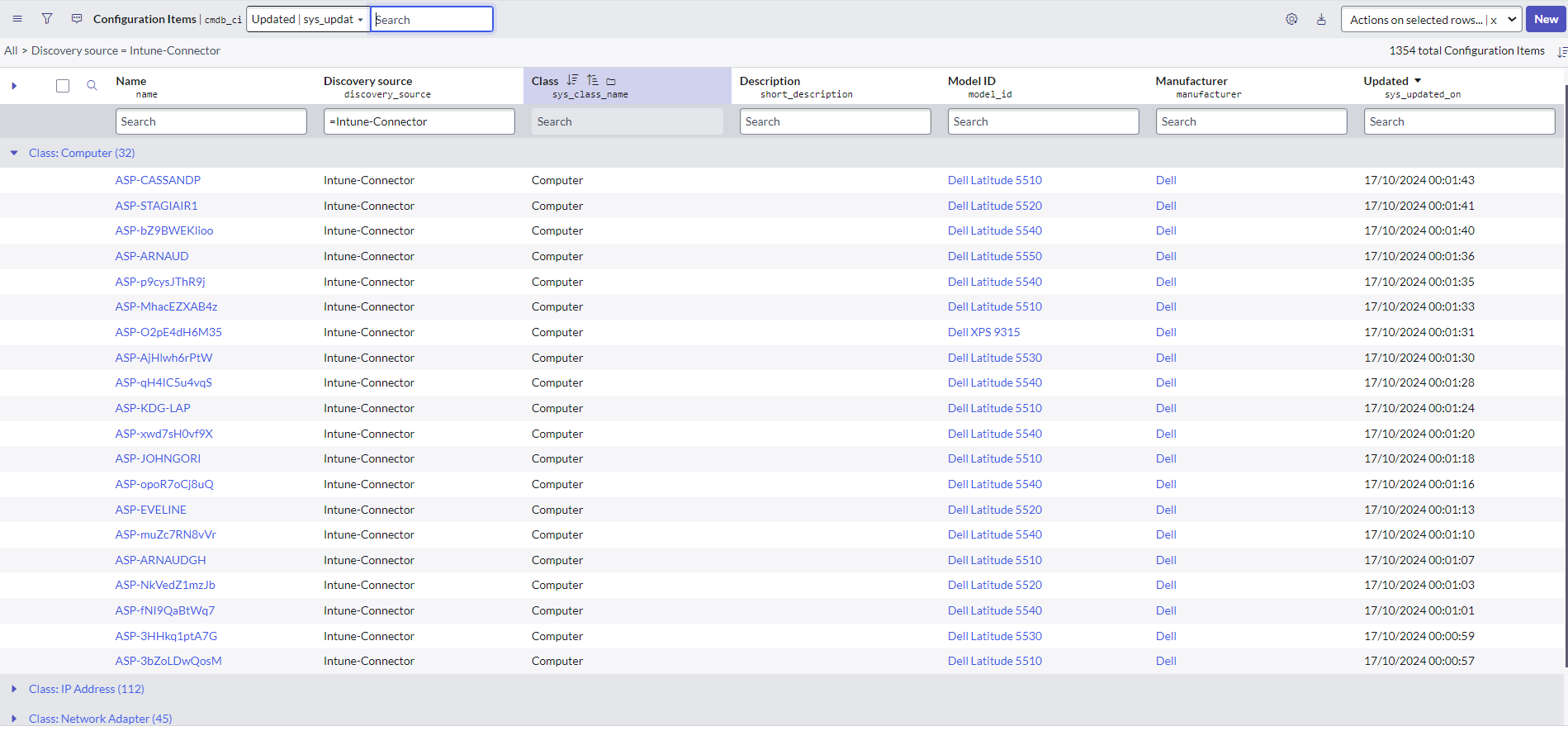

Contact and Support
For assistance with installation or configuration, please refer to the Intune Connector documentation or reach out to ServiceNow support for further guidance.

